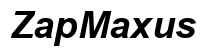Introduction
Resetting your Mr. Coffee maker is an essential skill that every coffee lover should know. Whether your machine is acting up or you simply want to clear old settings, a reset can often solve the problem. In this guide, we will take you through detailed steps on how to reset various models of the Mr. Coffee maker. Additionally, we’ll look into common issues you might encounter and provide useful maintenance tips to extend the life of your machine.

Understanding Your Mr. Coffee Maker Model
Not all Mr. Coffee makers are built the same, and understanding your specific model will help you perform a successful reset. Models can vary significantly in terms of functionalities and reset procedures. Some advanced models come with digital displays and additional features like brew strength selectors, while more basic models may just have a simple start/stop button.
To determine your specific model, consult the user manual or look for the model number, which is usually located on the bottom of the machine or inside the water reservoir. Knowing your model number will not only help you find the correct reset procedures but also assist in troubleshooting any issues you might encounter.
Step-by-Step Reset Instructions
When it comes to resetting your Mr. Coffee maker, the steps can differ based on the model. Here’s a comprehensive guide to help you reset your machine effectively.
Universal Reset Steps
- Unplug the Machine: Disconnect the power cord from the electrical outlet.
- Wait for 5 Minutes: Allow the machine to sit unplugged for at least 5 minutes. This helps in clearing the internal memory.
- Plug Back In: Reconnect the power cord to the outlet.
- Set the Clock (if applicable): If your model has a digital clock, reset it to the current time.
Model-Specific Reset Steps
- For Digital Models with a Clean Function:
- Press and hold the ‘Clean’ button for 5 seconds.
-
The machine will beep and reset to its default settings.
-
For Basic Models:
- Press the ‘Off’ button to turn off the machine.
- Unplug the machine for 5 minutes.
-
Plug it back in and press the ‘On’ button to restart.
-
Advanced Models with Brew Strength Selector:
- Turn off the machine.
- Unplug it and wait 5 minutes.
- Plug it back in and press and hold both the ‘Strong Brew’ and ‘Brew Now’ buttons for 3 seconds.
Following these steps carefully will help reset your Mr. Coffee maker regardless of the model you own.

Troubleshooting Common Issues
If your Mr. Coffee maker is still experiencing issues even after a reset, it might be a sign of other underlying problems. Here, we will address some of the most common issues and offer troubleshooting tips.
Power Issues
- Check the Outlet: Ensure the electrical outlet is functioning properly by plugging in another device.
- Inspect the Power Cord: Look for any visible damage to the power cord that might be causing a connection issue.
- Reset the Circuit Breaker: Sometimes, your kitchen’s circuit breaker may have tripped. Reset it and try again.
Error Messages and their Meanings
- ‘E1’ or ‘E2’ Errors:
- These usually indicate temperature sensor issues. Unplug the machine, wait 5 minutes, and plug it back in.
- ‘Clean’ Indicator Won’t Turn Off:
- Even after running the clean cycle, this may persist. Reset the machine as per the steps above.
- Low Water Warning:
- Ensure the water reservoir is filled to the required level. Some models need more water than others to function correctly.
With a combination of these troubleshooting tips and reset procedures, you can usually get your Mr. Coffee maker back to optimal performance.

Maintenance Tips
Regular maintenance of your Mr. Coffee maker is essential to ensure it works efficiently and lasts longer. Here are some useful maintenance tips.
Regular Cleaning Routine
- Daily Cleaning: After each use, clean the coffee pot, removable filter basket, and water reservoir.
- Weekly Cleaning: Focus on cleaning the brew basket and carafe with warm, soapy water.
- Monthly Cleaning: Run a cleaning cycle with a mixture of vinegar and water to descale the machine.
Descaling Process
- Mix Vinegar and Water: Combine half vinegar and half water and fill the water reservoir.
- Run a Cleaning Cycle: Start the brew cycle and allow it to run halfway before pausing. Let it sit for 30 minutes.
- Finish the Cycle: Resume and complete the brew cycle.
- Rinse: Run a few cycles with just water to remove any vinegar residue.
Preventative Measures
- Use Filtered Water: Using filtered water can prevent mineral build-up, reducing the need for frequent descaling.
- Timely Replacement of Parts: Replace the water filters and other wearable parts as recommended in the user manual.
- Avoid Overfilling: Do not overfill the water reservoir or coffee basket to avoid malfunction and spills.
Keeping up with these maintenance routines will ensure that your Mr. Coffee maker remains in top condition.
Conclusion
In summary, resetting your Mr. Coffee maker is a straightforward process but understanding the specifics of your model can make it easier. We’ve gone through universal and model-specific reset steps, common troubleshooting tips, and essential maintenance practices. By following this guide, you can keep your coffee maker in excellent working condition.
Frequently Asked Questions
How often should I reset my Mr. Coffee maker?
Reset your Mr. Coffee maker whenever you face operational issues or after descaling to clear out old settings.
What should I do if my Mr. Coffee maker still doesn’t work after resetting?
If the machine still doesn’t work after resetting, consult the user manual for further troubleshooting or contact customer support for help.
Can resetting my Mr. Coffee maker extend its lifespan?
Resetting can help solve minor issues and restore functionality, which can indirectly contribute to a longer lifespan by preventing bigger problems.