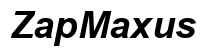Introduction
Has your Dyson vacuum lost some of its powerful suction? One common cause could be a dirty filter. Regularly cleaning the filter in your Dyson vacuum is crucial for maintaining its peak performance. This guide will walk you through why it’s important, how to identify when cleaning is needed, and the steps to clean both pre-motor and post-motor filters effectively.

Why Is Cleaning Your Dyson Filter Important?
Cleaning your Dyson filter is vital for several reasons. Firstly, a clean filter ensures optimal suction power. When the filter gets clogged with dust and debris, it restricts airflow, reducing the vacuum’s efficiency. Moreover, a dirty filter can cause the motor to work harder, potentially shortening the lifespan of your vacuum.
In addition, neglecting filter maintenance can contribute to unpleasant odors and diminish air quality. Regularly cleaning the filter helps trap allergens and dust particles, promoting a healthier home environment. Thus, keeping your Dyson filter clean is not just about maintaining performance but also ensuring your home’s air quality.
Types of Dyson Filters
Dyson vacuums typically come with two main types of filters: the pre-motor filter and the post-motor filter.
- Pre-Motor Filter: This filter captures the larger dust particles and debris before they reach the motor. It’s usually washable and should be cleaned regularly to maintain optimal performance.
- Post-Motor Filter: Positioned after the motor, this filter captures finer dust particles and allergens before the air is expelled back into the room. The post-motor filter, which is also washable, plays a significant role in maintaining air quality.
Understanding these filters and their respective roles helps in ensuring that each is properly maintained for the longevity of your vacuum.

Signs Your Dyson Filter Needs Cleaning
Recognizing when your Dyson filter needs cleaning can prevent issues before they affect your vacuum’s performance. Here are some signs to watch for:
- Reduced Suction Power: Noticeable decrease in suction capability.
- Unpleasant Odor: Strange or bad smells emanating from your vacuum.
- Dust Leakage: Visible dust escaping from the vacuum.
- Noisy Operation: Unusual noises that weren’t there before.
- Cleaning Indicator Light: For models with this feature, a lit indicator signifies that it’s time for a filter clean.
Identifying these signs early can prevent more significant issues and ensure consistent vacuum efficiency.

Step-by-Step Guide to Cleaning Dyson Pre-Motor Filters
Safety Precautions
- Unplug the Vacuum: Always ensure your vacuum is unplugged before starting any maintenance to avoid electrical hazards.
- Wear Gloves: Protect your hands from dust and debris by wearing gloves.
Tools Needed
- Clean running water
- A soft cloth
- A dry, clean towel
Removing the Filter
- Locate the pre-motor filter; it’s usually situated near the vacuum’s cyclone assembly.
- Press the release button or unscrew the cap (depending on the model) to remove the filter.
Rinsing with Water
- Rinse the filter under cold water. Avoid using detergents or soaps as they can damage the filter material.
- Squeeze the filter gently to remove excess water, ensuring you don’t wring or twist it too hard, as this can cause damage.
Air Drying
- Allow the filter to air dry completely for at least 24 hours. Place it in a warm, well-ventilated area but avoid direct sunlight and heating sources.
- Ensure the filter is thoroughly dry before reassembling it into the vacuum.
Step-by-Step Guide to Cleaning Dyson Post-Motor Filters
Now that you’ve learned how to clean the pre-motor filter, let’s move on to the post-motor filter. Understanding the differences in their functionality will help you clean it more effectively.
Differences Compared to Pre-Motor Filters
The post-motor filter typically deals with finer particles and allergens. This makes its cleaning slightly different in terms of thoroughness and technique needed.
Removal Process
- Locate the post-motor filter, often found at the base or rear of the vacuum.
- Release or unscrew as directed in your vacuum’s user manual to remove the filter.
Cleaning Methods
- Tap the filter gently to remove loose dust and debris.
- Rinse the filter thoroughly under cold running water. Ensure to rinse until the water runs clear, indicating that all dirt and residues have been removed.
Drying Time
- Allow the filter to air dry for at least 24 hours.
- Just as with the pre-motor filter, ensure it’s in a warm area but out of direct sunlight and away from heat.
Reassembling Your Vacuum
After cleaning both filters, the next step is reassembly.
Ensuring Filters are Completely Dry
Before reassembling, confirm that both filters are completely dry. Any residual moisture can cause mold growth or damage the vacuum’s internal components.
Proper Placement
Insert the filters back into their respective slots. Ensure they are positioned correctly and secured as per the vacuum’s manual to avoid any operational issues.
Maintenance Tips
Keeping your Dyson vacuum in top condition doesn’t end with just one filter cleaning. Regular maintenance is key.
Cleaning Frequency
For optimal performance, clean the pre-motor filter every month and the post-motor filter every three to six months, depending on usage intensity.
Storage Tips
Store your vacuum in a clean and dry location. Regularly check for blockages in the hoses and brush bars to prevent dust and debris buildup.
Conclusion
Maintaining your Dyson vacuum by regularly cleaning its filters ensures peak performance, longer lifespan, and a cleaner home environment. Follow this guide, and you’ll keep your Dyson in top shape.
Frequently Asked Questions
How often should I clean my Dyson filter?
Clean the pre-motor filter every month and the post-motor filter every three to six months for optimal results.
Can I use soap to clean my Dyson filter?
No, avoid using soap or detergents as they can damage the filter material. Rinse with cold water only.
What happens if I don’t clean my Dyson filter?
Neglecting filter maintenance can lead to reduced suction, unpleasant odors, and potential motor damage, significantly shortening your vacuum’s lifespan.