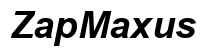Introduction
Charging speed is a significant concern for iPhone users on the go. A swift battery charge is essential for maintaining productivity and connectivity throughout the day. Whether it’s because of heavy app usage, the need to stay connected for work, or simply wanting to avoid being tethered to a charger for long periods, finding ways to optimize your iPhone’s charging speed can be incredibly beneficial. In this guide, we will delve into several impactful strategies to hasten the charging process, ensuring you spend less time plugged in and more time on the move.

Understanding Your iPhone’s Charging Mechanism
To effectively speed up your iPhone’s charging process, it’s crucial to understand the underlying charging mechanism. iPhones use a combination of hardware and software to manage charging. Modern iPhones typically employ lithium-ion batteries, favored for their efficiency and longevity. These batteries operate best when charged between 20% and 80%, helping preserve battery health and speed up charging times.
The iPhone’s battery is managed by sophisticated software, preventing overcharging and regulating the power input. When you first plug in your iPhone, it enters a fast-charging phase, rapidly filling the battery to about 50%. After this phase, it enters a trickle-charge phase, which fills the remaining capacity more slowly to prevent damage and ensure the battery stays healthy in the long term. Understanding this process allows you to take action to optimize charging speed and maintain your battery’s health.
Use the Right Accessories
One of the most effective ways to make your iPhone charge faster is to use the right accessories. The charger and cable used can significantly impact your device’s charge rate. Here’s what to consider:
-
Original or Certified Chargers: Always use Apple-certified or original chargers and cables. Third-party chargers may not supply the correct voltage and current, leading to slower charging or potential damage.
-
Higher Wattage Adapter: iPhones come with different wattage adapters. For example, using a 20W adapter instead of the standard 5W one can significantly speed up the charging process without harming your battery.
-
Fast-Charging Cable: Ensure you’re using a fast-charging cable, such as USB-C to Lightning cable. This type of cable supports faster power delivery compared to standard USB-A to Lightning cable.
Using the correct accessories can make a substantial difference in how quickly your iPhone charges and help maintain the longevity of both your battery and device.

Optimize Your Settings
Optimizing your iPhone settings can enhance charging speed. Here’s how:
-
Enable Airplane Mode: Turning on Airplane Mode decreases your phone’s power usage by disabling wireless functions such as Wi-Fi, Bluetooth, and cellular connections, speeding up charging.
-
Turn Off Background App Refresh: Navigate to Settings > General > Background App Refresh and turn it off. This step reduces the power consumption by apps running in the background.
-
Reduce Screen Brightness: Lower the screen brightness by swiping down from the upper-right corner to access the Control Center and adjusting the brightness slider.
-
Limit Notifications: Disable non-essential notifications to decrease battery usage while the phone is charging.
By adjusting these settings, your iPhone will consume less power, allowing it to charge more swiftly while conserving energy for essential tasks.
Keep Your Charging Port Clean
A clean charging port ensures proper power transfer, which is critical for optimal charging speed. Dust, lint, and debris can accumulate in the charging port over time, causing connection issues.
-
Inspect and Clean: Regularly inspect the charging port for any blockages. Use a soft, dry brush or anti-static brush to gently clean the port. Avoid using metal or sharp objects as these could damage the port.
-
Compressed Air: Blowing compressed air into the port can also help dislodge any particles that may hinder the connection between the iPhone and the charger.
Maintaining a clean charging port ensures efficient power transfer, supporting faster and more reliable charging.

Battery Health and Software Updates
The overall health of your iPhone’s battery and keeping your system updated are crucial factors that can influence charging speed. Let’s explore this further.
-
Monitor Battery Health: Go to Settings > Battery > Battery Health to monitor your battery’s capacity. If the Maximum Capacity is significantly lower than 100%, it might be time for a battery replacement.
-
Enable Optimized Battery Charging: This feature, available in iOS 13 and later, reduces wear and tear on your battery and prolongs its lifespan by learning your charging routine.
-
Software Updates: Always keep your iPhone updated with the latest iOS version. Apple frequently releases updates that include bug fixes and performance improvements, including optimizations for battery and charging efficiency.
By proactively managing your battery health and ensuring your software is up to date, you can help prolong the lifespan of your battery and improve charging times.
Environmental Factors and Charging Conditions
Environmental conditions play a significant role in the charging speed of your iPhone. It is essential to consider the following:
-
Avoid Extreme Temperatures: Charging your iPhone in extremely hot or cold environments can negatively affect battery performance and charging speed. Aim to charge your device in a moderate environment, preferably between 32° to 95° Fahrenheit (0° to 35° Celsius).
-
Remove Protective Case: Some cases can trap heat, causing your phone to get excessively warm while charging. Consider removing the phone case to prevent overheating and ensure efficient charging.
Taking note of these environmental factors and managing the charging conditions appropriately can help maintain optimal charging speeds.
Conclusion
Mastering how to make your iPhone charge faster involves a comprehensive approach that includes understanding the charging mechanism, using the right accessories, optimizing settings, keeping the charging port clean, monitoring battery health, updating software, and considering environmental factors. By applying these strategies, you can ensure that your iPhone charges swiftly and safely, letting you make the most of your device without interruptions.
Frequently Asked Questions
Why is my iPhone charging slowly?
Several factors can contribute to slow charging, including using an uncertified charger, having a dirty charging port, background apps running, and battery health. Ensure you use certified accessories, keep the port clean, optimize settings, and monitor battery health.
Does using an iPad charger charge my iPhone faster?
Yes, using an iPad charger, which typically has a higher wattage, can charge an iPhone faster. iPhones can safely handle higher wattage chargers, resulting in quicker charging times.
Can certain apps help improve my iPhone’s charging speed?
There are no specific apps that can speed up charging. However, optimizing settings such as enabling Airplane Mode and turning off background app refresh can reduce power consumption, allowing for faster charging.